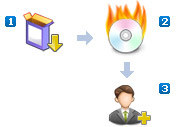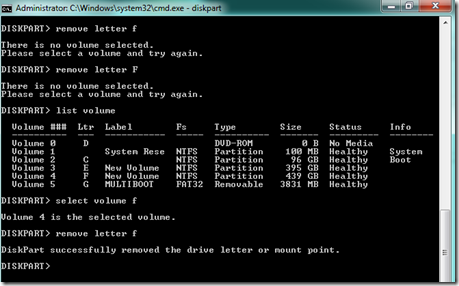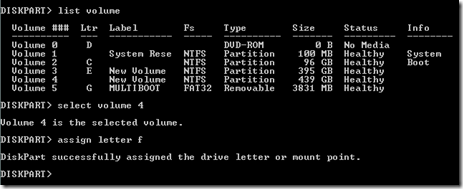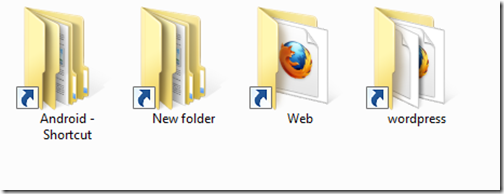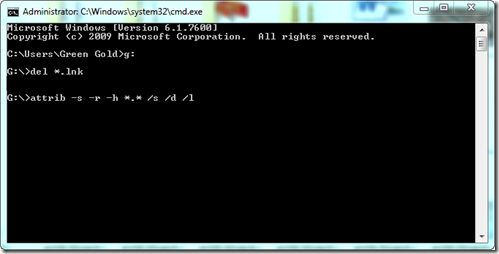A common use of a bootable USB flash drive is to use it for booting
into Windows. This can allow you to perform diagnostics on a
computer that has hardware issues or can't boot into Windows. You can also use the flash drive to install
Windows, instead of using the Windows installation CD.
A common use of a bootable USB flash drive is to use it for booting
into Windows. This can allow you to perform diagnostics on a
computer that has hardware issues or can't boot into Windows. You can also use the flash drive to install
Windows, instead of using the Windows installation CD.
This guide will outline making a bootable USB flash drive with
Windows XP, Vista, and 7. Before we begin, it's
important to note that the computer you want to use your bootable
USB drive in will need to have the capability of booting to a USB
drive. Most recent computers built since Windows Vista was released are
capable of booting to a USB device. Prior to the Windows Vista
timeframe, it's hit or miss with motherboards.
To determine if a computer is capable of booting to a USB device,
access the computer's BIOS and check the bootable device list. If
a USB device is listed, set the USB drive to be the first boot
device. If you do not see a USB device in the list of bootable
devices, your BIOS is not capable of booting to a USB device.
(NOTE: You may need to have your USB flash drive plugged in when
you access the BIOS).
Windows Vista and Windows 7 users
Windows XP users
Windows XP users
To make the bootable USB drive for Windows Vista or Windows 7, you
need to have Windows Vista or 7 installed on your computer. It is
recommended that you have a flash drive of at least 4 GB in size,
in order to store all the necessary files.
Note: Before you start, plug in the USB
drive and backup any files you have stored on the USB drive. The
drive will be formatted during this process and all files on it
will be deleted.
Tip: You will need a Windows Vista or
Windows 7 disc for these instructions to be successful.
1. Open an
elevated Windows command line window by clicking
Start, typing in cmd in
the search text field, then pressing CTRL + Shift + Enter
on your keyboard (at the same time). You can also access this by
navigating to Start, All Programs, Accessories, right-click with
your mouse on the Command Prompt menu item and select Run as
Administrator.
2. At the command prompt, type cd
c:\windows\system32 to change the directory to the Windows
system32 directory. Ensure your USB drive is plugged in and type
DISKPART and press Enter. Then type LIST DISK and
press Enter.
- See our diskpart command page for additional information on this command.
3. You will see a listing of the disk drives
connected to your computer. Find the disk number of your USB drive
and type SELECT DISK [USB disk #], where "[USB disk #]" is
the disk # for your USB drive. It should now state that your USB
drive is the selected disk. If you're not sure what disk is the
USB disk, eject the USB drive, perform step number 2 again,
connect the USB drive again, and compare the results. Usually the
USB drive will be the last drive.
4. Type in the following commands, one by one,
pressing Enter after each command.
CLEAN
CREATE PARTITION PRIMARY
SELECT PARTITION 1
ACTIVE
FORMAT FS=NTFS
(may take a couple minutes, depending on the USB drive size)
ASSIGN
EXIT
CREATE PARTITION PRIMARY
SELECT PARTITION 1
ACTIVE
FORMAT FS=NTFS
(may take a couple minutes, depending on the USB drive size)
ASSIGN
EXIT
Keep the command prompt window open, but you can
minimize it for a little bit.
5. You will now need your Windows Vista or 7
Installation DVD. Put the DVD in your computer's DVD drive. Open
up My Computer and note
which drive letter is assigned to your DVD Drive and your USB
flash drive.
6. Go back to the command prompt window and type in
D: CD BOOT (substitute your DVD drive letter for "D:" if
necessary) and press Enter. Type CD BOOT again and press Enter.
Lastly, type BOOTSECT.EXE /NT60 H: (substitute your USB
flash drive letter for "H:" if necessary) and press Enter.
7. The last step is to copy the entire contents of
the Windows DVD to your USB flash drive.
Your USB flash drive is now set up to be a bootable
USB drive for Windows Vista or 7.