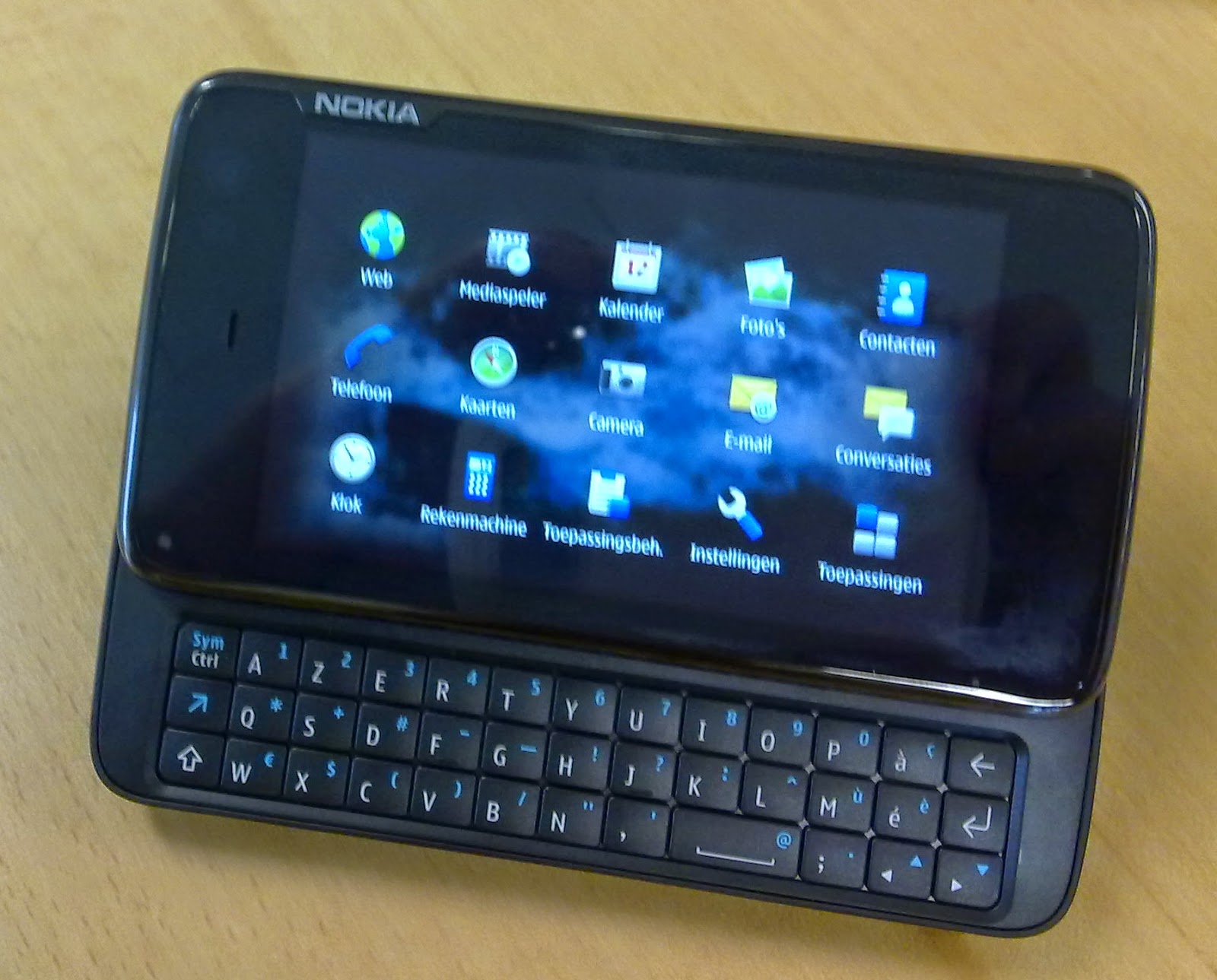
Android Gingerbread is available to upgrade your Nokia N900 that have the Maemo 5 Operating System. AndroidGingerbread 2.3.4 is possible to install on nokia N900 and replace the old Maemo 5 OS. You can install Android Gingerbread 2.3.4 with the use of N12 UMay.
N12 is features with, Android 2.3.4 Gingerbread, Gapps(20110503), Advanced than N11 VOSTOK, Pro active USSD Sessions, Able to receive and send Messages, IMEISV, 3G – Fast Dormancy, DHCP/Wi-Fi – Problem Fixed.
Things You’ll 1. Nitdroid Gingerbread N12 UMay – Download
2.Nitdroid Kernel - Download
Instructions
1.Insert Micro SD card in Nokia N900 and connect with Internet via Wifi or Network Mode.
2.Allow repositories in Application Manager (Extras, Extras-testing, Extras-devel, Default Nokia)
3.Install rootsh and Leafpad from Application Manager.
4.Open X-terminal and type
root
apt-get update
apt-get install nitdroid-installer
y
y
After the Package was installed close X-terminal.
apt-get install nitdroid-installer
y
y
After the Package was installed close X-terminal.
5.Now transfer the downloaded file Nitdroid Gingerbread N12 UMay to /home/user/MyDocs.
6.After that, copy the downloaded file Nitdroid Kernel to /home/user/MyDocs.
7.Open Terminal and type:
root
cd /home/user/MyDocs
bzip2 -d N12_UMay.tar.bz2
cd /home
mkdir /and
cd /
mount /home /and
cd /and
tar xvf /home/user/MyDocs/N12_UMay.tar
dpkg -i /home/user/MyDocs/nitdroid-kernel-2.6.28-07_rc4_armel.deb
bzip2 -d N12_UMay.tar.bz2
cd /home
mkdir /and
cd /
mount /home /and
cd /and
tar xvf /home/user/MyDocs/N12_UMay.tar
dpkg -i /home/user/MyDocs/nitdroid-kernel-2.6.28-07_rc4_armel.deb
leafpad /etc/multiboot.d/11-NITDroid-mmcblk0p2-2.6.28.NIT
Press tab and Enter for open it in Leafpad.
8.Open your .item file and search for ITEM_DEVICE.
If you use MMC, change it to ITEM_DEVICE=${INT_CARD}p2
If you don’t use MMC, change it to ITEM_DEVICE=mmcblk0p2
Save it.
9.Switch off and after a few seconds, Switch it on. During on that, it will ask you to choose OS option, Meamo and Nitroid. Select Nitroid now you successfully installed Andrroid 2.3.4 on your Nokia N900.




